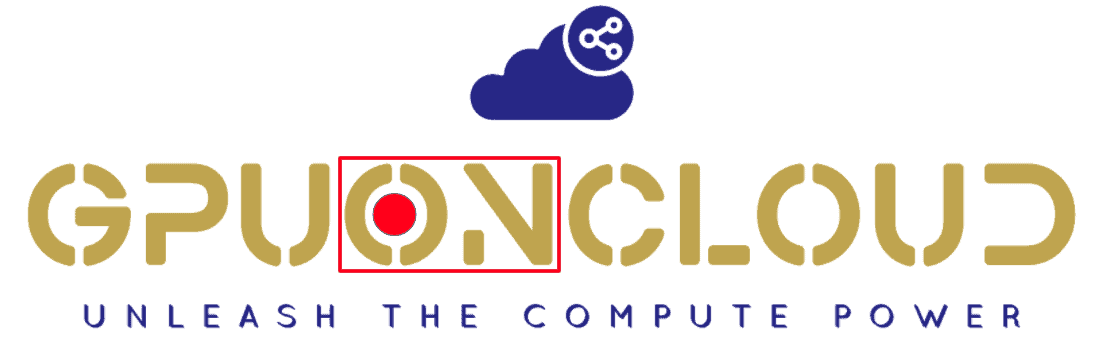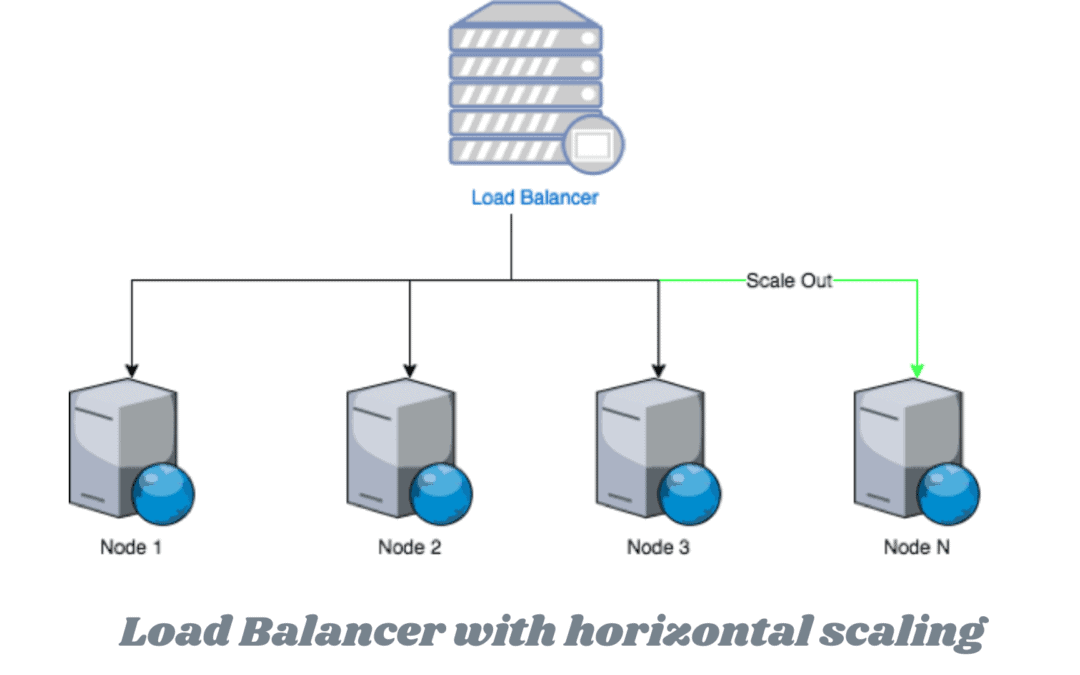Increasing the amount of load balancer servers makes sense if you would like to improve your app’s accessibility and gain a few entry points for increased reliability. In the later case, you need to have the Public IP addresses attached to each of your balancers.

Every new server added to the load balancer layer will copy the very first one, which means that it will contain the same set of configurations and files inside. I.e., in case you already have several instances with varying content and would like to add more, the initial (master) node will be cloned while scaling.
Tip: You are also able to automate load balancer horizontal scaling based on incoming load with the help of tunable triggers. You should also take into consideration, that adding multiple balancers to your environment is not available if you have the High Availability feature enabled for your compute node. In this case you’ll be shown the corresponding wizard notification while trying to scale your load balancer horizontally:
Note: The high availability feature requires NGINX balancer node being added to environment and won’t be available for other load balancers.
For the same reason, the amount of your load balancer servers will be automatically decreased to a single instance if you switch HA on, so please, pay attention to this.