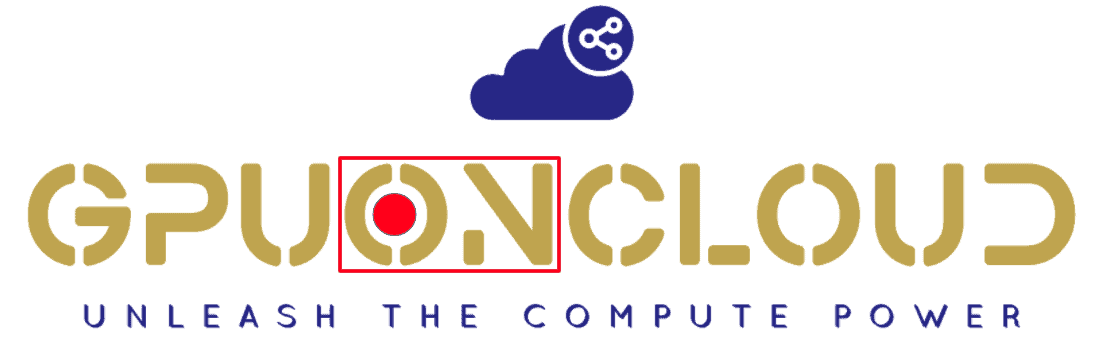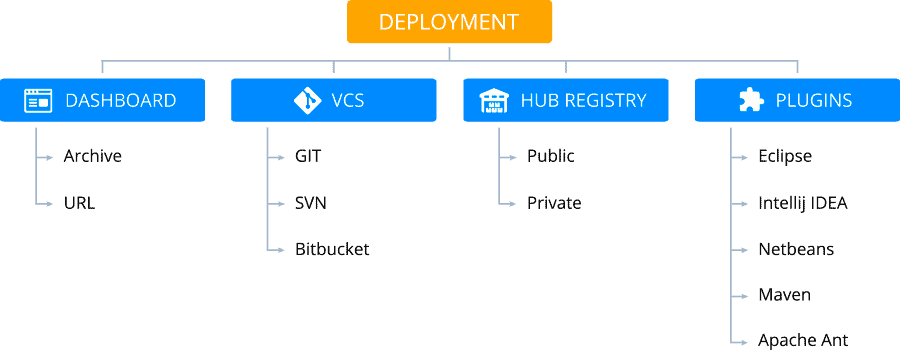GPUonCLOUD PaaS supports various ways of the applications automatic deployment, allowing to choose the most suitable option, which will suit your specific needs:
- Dashboard – corresponds to deployment via archive (provided either as local file or URL), detailed in the subsequent sections below
- VCS – allows to deploy from your VCS repository (e.g. Git, SVN, Bitbucket), detailed in the subsequent sections below
- Hub Registry – creates a custom container with your application based on the Docker image stored at your public or private registry
- Plugins – deploys a project using one of the popular software development tools (Ant Task, Eclipse, Intellij IDEA, Maven or NetBeans), which provides integration with platform

For more information on the last two options, use the appropriate links, while in this guide we’ll describe deployment via archive and VCS repository. They can be called either from Deployment Manager or by hovering over the Deployments record, which is provided for all application servers, and clicking one of the appropriate buttons.

The first two icons (Local file and URL) corresponds to deployment via archive and the last one (Git / SVN) – to deployment from the VCS repository. Choose the appropriate option and click it to proceed with your deployment configuration.
Notes:
- the VCS deployment type for Java application servers is performed with a help of the Maven build node, refer to the linked guide for additional details
- .NET deployment process for the Windows-based IIS application server is different from the standardized flow described in this guide
Archive Deployment Configurations
The process is extremely simple and can be started in just a few seconds by setting two main parameters (i.e. providing required archive and specifying a target environment). Herewith, deployment can be tuned up to your specific needs by adjusting the additional configs.
Below, we’ve provided a detailed description for all the possible options within the deployment frame:
- Local file (or URL) – points to the archive file to be deployed (is automatically selected, when installing from Deployment Manager)
- Environment – selects a target environment with the application server (is automatically selected, when installing from application server)
- Path – sets the desired custom context; herewith, the available options may be limited due to the used programming language specifics (e.g. Python and Node.js have a single predefined deployment path only)
- Hooks – applies the provided scripts either before or after deployment process
- Deploy Strategy (for deployments into scaled server) – allows to choose between relatively quicker Simultaneous deployment variant, which causes a brief downtime, and the Sequential deployment with delay option to perform deployment on servers one-by-one with a set delay between operations, which ensures application uptime
- Enable zero-downtime deployment (for PHP servers only) – adjusts (if option is ticked) the deployment flow to avoid application downtime
Git / SVN Deployment Configurations
The process is extremely simple and can be started in just a few seconds by setting two main parameters (i.e. selecting the required repository from Deployment Manager and specifying a target environment). Herewith, deployment can be tuned up to your specific needs by adjusting the additional configs.
Below, we’ve provided a detailed description for all the possible options within the deployment frame:
- Repository – allows to select the Git / SVN project from Deployment Manager (or jump to its addition form)
- Branch – defines the used repository branch (master by default)
- Environment – selects a target environment with the application server (is automatically selected, when installing from application server)
- Path – sets the desired custom context; herewith, the available options may be limited due to the used programming language specifics (e.g. Python and Node.js have a single predefined deployment path only)
- Build (for Java application deployments) – allows to choose the existing Maven build node (or add one into the target environment) and, if required, to select repository Working Directory
- Hooks – applies the provided scripts either before or after deployment process
- Deploy Strategy (for deployments into scaled server) – allows to choose between relatively quicker Simultaneous deployment variant, which causes a brief downtime, and the Sequential deployment with delay option to perform deployment on servers one-by-one with a set delay between operations, which ensures application uptime
- Check and auto-deploy updates – enables periodical check ups for code changes in your repository (with configurable frequency); if any, project automatic deployment is initiated
- Auto-resolve conflicts – prevents the occurrence of merge conflicts by updating the contradictory files to the repository version (i.e. locally made changes are discarded)
- Enable zero-downtime deployment (for PHP servers only) – adjusts the deployment flow to avoid application downtime

Click Deploy to initiate the process.
In a few minutes your application will be successfully deployed. Now, you can access it with the Open in browser button, analyzed via Logs or managed with file manager / via SSH access.